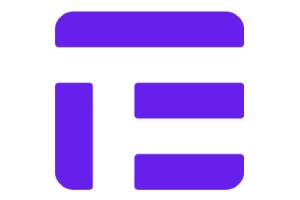Tableberg is a powerful yet easy-to-use WordPress table plugin built for the modern block editor (Gutenberg). Whether you want to add pricing tables, comparison tables, data tables, product tables, or any other type of table, Tableberg makes it simple.
With Tableberg, you can create beautiful, fully responsive tables right inside the WordPress editor. Drag and drop to organize rows and columns, merge cells, and customize everything from fonts and colors to borders and background. Tableberg offers pre-built table patterns, so you can get started in seconds and easily tweak the design to match your site.
Key Features:
-
Intuitive block-based table builder
-
Drag-and-drop to add, remove, or reorder rows and columns
-
Merge cells for flexible layouts
-
Fully responsive tables that look great on any device
-
Pre-designed table patterns for quick setup
-
Customizable fonts, colors, borders, and backgrounds
-
Import/export table data for easy migration
Perfect for bloggers, business owners, WooCommerce stores, and anyone who needs stylish, functional tables on their WordPress site. Level up your content with Tableberg!
Visit Product Page: Tableberg