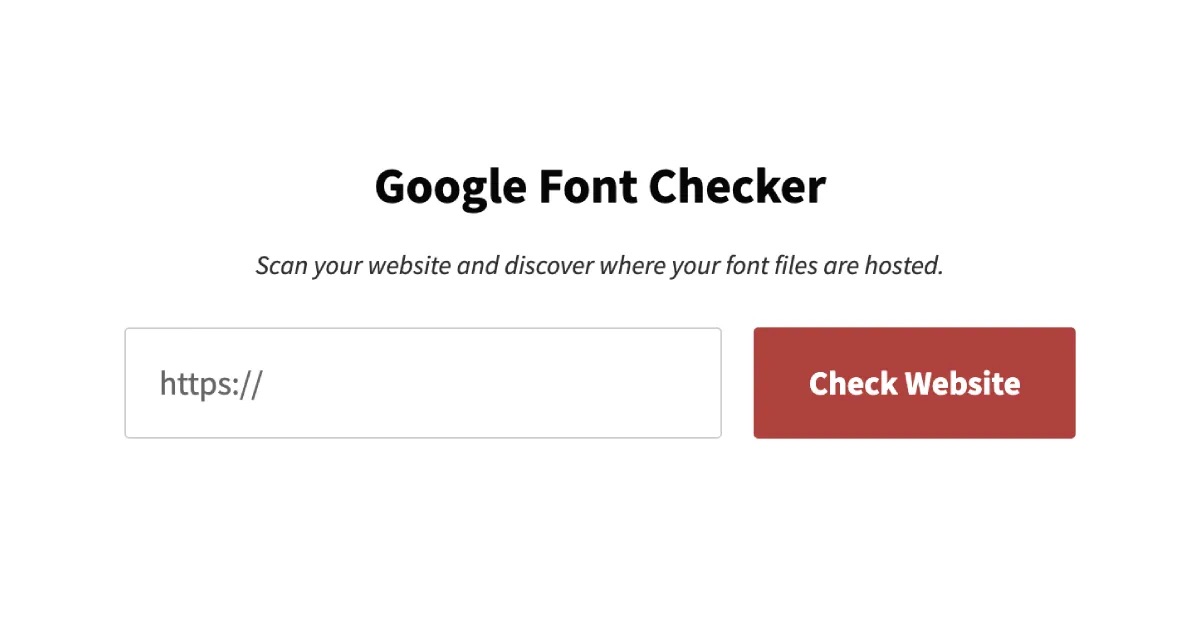Bit Flows is a powerful no-code WordPress automation plugin that lets you build unlimited workflows, automate tasks, and connect 180+ apps—including WooCommerce, Mailchimp, Google Sheets, and Zapier—using a simple drag-and-drop builder. Designed as a cost-effective alternative to Zapier and Make, Bit Flows offers advanced tools like Routers, Conditional Logic, Delays, Iterators, Repeaters, and AI integrations (ChatGPT, Gemini, Claude). Whether you’re automating marketing, eCommerce, CRM, or internal processes, Bit Flows ensures lightning-fast performance without recurring fees. Perfect for marketers, developers, and agencies looking to scale smarter with unlimited tasks, lifetime access, and seamless WordPress integration.
Visit Product Page: Bit Flows
Digital Marketing Manager at Bit Apps